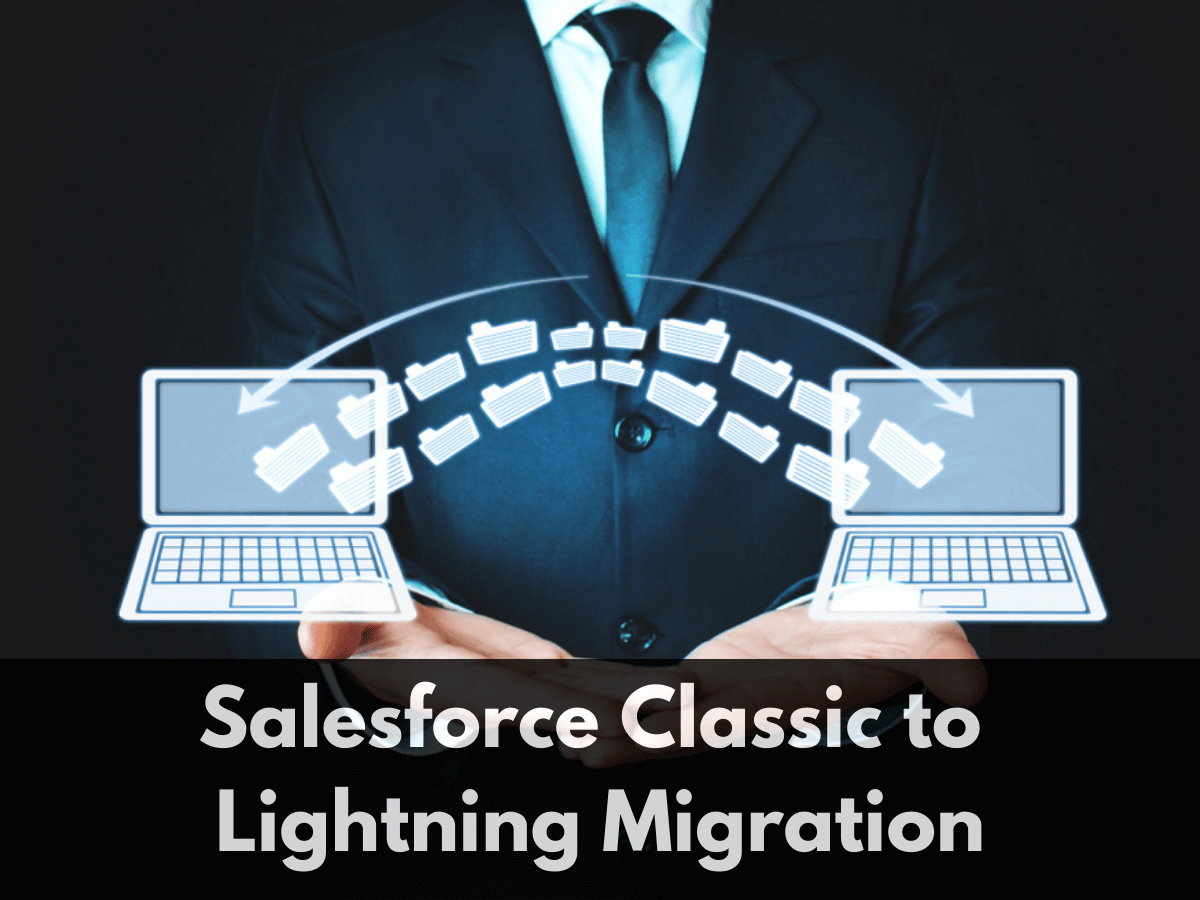Salesforce Classic to Lightning Migration: Unlocking the Power of Lightning
Salesforce Classic has indeed been an effective and dependable system in handling customer relationships in businesses. However, with the release of Salesforce lightning a better user interface and more features and capabilities, many organisations are looking to migrate from classic to lightning. In this article, factors that drive organisations to adopt new versions, hurdles to overcome when transitioning from Classic to Lightning, and success factors for transitioning from Salesforce Classic to Lightning are discussed.
How to Implement Salesforce Classic to Lightning Migration?
- Enhanced User Experience: Another advantage of using salesforce lightning migration is that it has an improved, easy to use and colourful look. The responsive design of the platform and flexible sub-sections also help users to find what they are interested in quicker and with the necessary configuration tailored to their requirements. Lightning also has a better user interface which translates to better user engagement and therefore better adoption and productivity.
- Improved Productivity: Lightning comes with some productivity boosting features such as the ability to customise dashboards, use of Kanban boards and this more enhanced record appearance. These features enable users to search for information that they need, analyze different options, and perform certain tasks more effectively. Lightning also works well with other Salesforce products and other applications, thereby enhancing their efficiency by eliminating the need to manually transfer files.
- Advanced Functionality: Lightning is an upgraded version of Salesforce from Classic containing a number of innovations and options. These are the Lightning App Builder, Lightning Components, and Lightning Flow which allow organisations to design and deploy applications that address their unique business needs and manage intricate business processes. Lightning also uses Lightning Web Components (LWC), which is built on the web standards for improved performance and ability to scale.
Also Check: How Does The Salesforce Marketing Cloud Becoming The Future For Business?
Limitations of converting Salesforce classic to lightning Sixth challenge:
Notwithstanding all these advantages of moving to Salesforce Lightning, there are some issues that one might encounter when migrating to Salesforce Lightning.
- Legacy Customizations: There are some organisations that may have implemented Salesforce Classic for many years and hence, when migrating to Lightning, the executives are likely to face a number of difficulties. Those who have been working with Apex, Visualforce, and JavaScript, and other unsupported features should redesign or migrate most of their creations in order to adapt to Lightning. Pre-migration customizations must also be identified to gain information about what could already be in place and how can it be dealt with during the migration process.
- User Adoption: Migration and cultural change are a must when it comes to change and thanking and HCM migration cannot ignore these two. People who prefer to use emails with the older interface, called Classic, may not want to switch to Lightning. These include a detailed educational outreach, engaging the user in exercises that require the use of tools in Lightning, and education on the efficiency gains that are achievable with the use of Lightning.
Strategies To Employ When Transitioning From Salesforce Classic To Lightning
To ensure a successful migration from Salesforce Classic to Lightning, organisations should follow these best practices:To ensure a successful migration from Salesforce Classic to Lightning, organisations should follow these best practices:
- Assess Readiness and Plan: Carry out the best assessment of the present state of adoption of Classic Salesforce variant and its preparedness for Lightning adoption. Differentiate between the Classic and Lightning setups, and develop a comprehensive set of guidelines for the migration process, including the timeframes, the people involved, and how to keep the stakeholders informed.
- Cleanse and Simplify Data: It is critical, however, to note that it is recommended to refresh and pre-configure the system before migration to the Lightning model. To clean the data captured include removing the duplicate or irrelevant records, format all the data entries to have the right format, and also check on the validity of the data captured. This step will enhance functionality of the systems and facilitate migration and efficient completion of the process.
- Prioritize Customizations: As a first step towards planning for the changes, it is necessary to log in to Salesforce Classic and identify which of the current customizations are essential to the business processes. Check the possibility of migrating each customization to the Lightning and rank list according to the priorities. For unsupported customizations, search for other methods of employing Lightning to address the situation or redesign the process.
Testing is Integral to SFDC
When using Salesforce or when transitioning from Classic to Lightning, the process of testing is seen as being central. In this stage, organisations need to ensure the inclusion of both the functional and regression testing approaches. There are several types of test automation tools, which are specifically used in the Salesforce testing process, and using these frameworks can prove very beneficial in terms of efficient and effective testing.
Must Read: What is Salesforce Customer 360?
Automating Salesforce Testing is a Challenge
However, as with any type of automated testing, there are certain challenges that come into play when testing Salesforce. Since the platform is constantly evolving and frequently updated, it is crucial to provide proper planning and implementation of tests and automation of different business processes. To mitigate for these challenges, organisations must acquire suitable testing tools, automate the creation of testing scripts, and implement continuous testing methodology.
Conclusion
Adapting from the traditional Salesforce known as Classic to Lightning is a good chance for organisations to maximise their utilisation of the Salesforce environment. Therefore, understanding the advanced UX, better performance of the platform, and additional features available in Lightning, businesses can make effective decisions on transitioning. However, it is imperative to discuss the challenges and adhere to the guidelines detailed in this article towards the successful implementation of change. To successfully adopt Salesforce Lightning, leaders and managers need to effectively plan, test, and communicate the change to the user community to ensure that they get the best results.
This is the reason why you should turn to Nlineaxis whenever you’re on the lookout for a perfect partner to assist you with the sfdc lightning migration. So, the best Salesforce to Lightning Migration services are provided by the company Nlineaxis. For our company that occupies a dominant position in the market, it is crucial to know the current tendencies in the sphere of technology.
Organisations can especially make use of the new user interface of Lightning, improvements in efficiency, and advanced features offered by Salesforce Lightning. Our team of professionals has not only migrated numerous instances from Salesforce Classic to Lightning but also helped to avoid common pitfalls. Every client has his or her individual needs, and the migration procedure is thoroughly investigated and coordinated, thus causing a limited amount of downtime. Leave your Salesforce migration to the professionals at Nlineaxis and you will be sure to receive a professional, effective, and diligent service that will make the most of your Salesforce Lightning.