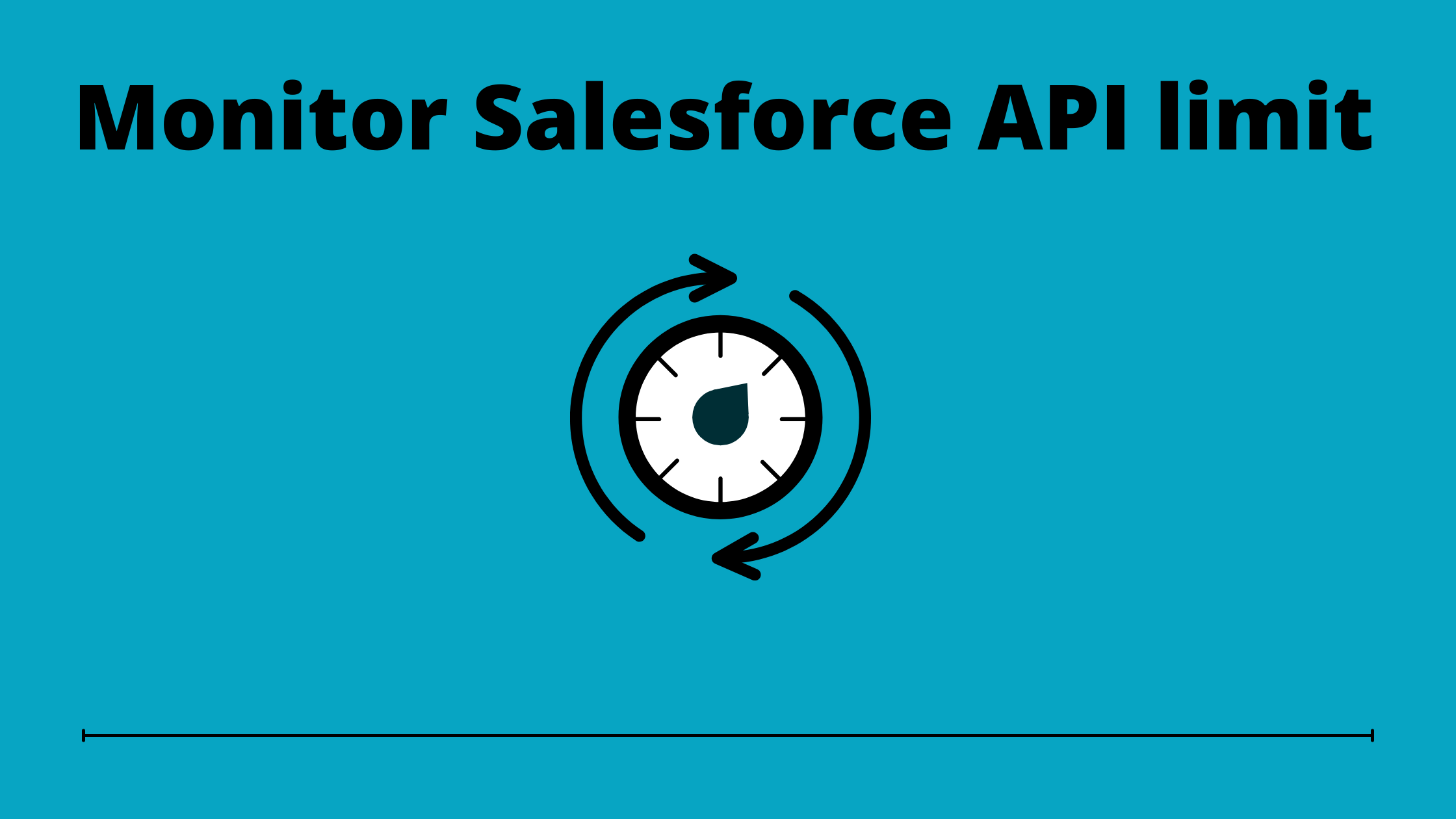How to Monitor Salesforce API Limit?
A single Salesforce orgs or say an environment that is created for an organization can be deployed for multiple clients.
There are instances where clients call Salesforce APIs for purposes like data upload, data creation or otherwise developers calling clients’ systems to update data, then orgs daily Salesforce API Limit might get consumed.
However, this API limit should never exceed the daily API limit.
This article aims to educate the readers on monitoring Salesforce API limit. It is important to monitor the API limit so that the application stays functional.
After reading this article, you will understand multiple ways to track the API consumption limit.
Monitoring Salesforce API limit
Follow these steps to know your API consumption limit:-
System Overview Page-
System Overview Page reflects messages when the user reaches 95% of limit.
API Usage section displays API request usage details up to last 24 hours.
Company Information Page
Company Information Page displays usage dependent API request limit per month. It is helpful in reflecting org’s API calls aggregate up to 30 days.
OrgLimits class in Apex
To get Bulk API Limit requests, SOAP API requests, and Streaming API limits consider using OrgLimits class in Apex.
It will display limit as-
Limits REST API
Resort to Limits REST API to get all information related to limits that includes APIs.
Checking API in workbench resembles to the image that follows-
API Limit using Limits api call
The responses can be saved/used as per the limit that needs to be explored. Refer to the image below-
At times when API Limit Exceeds
All the users that are in the org are blocked from making calls in an event of exceeding API Limit for preceding 24 hours drops below the limit.
Approach the Best Salesforce Consulting Company to get precise insights of your Salesforce API Limit.