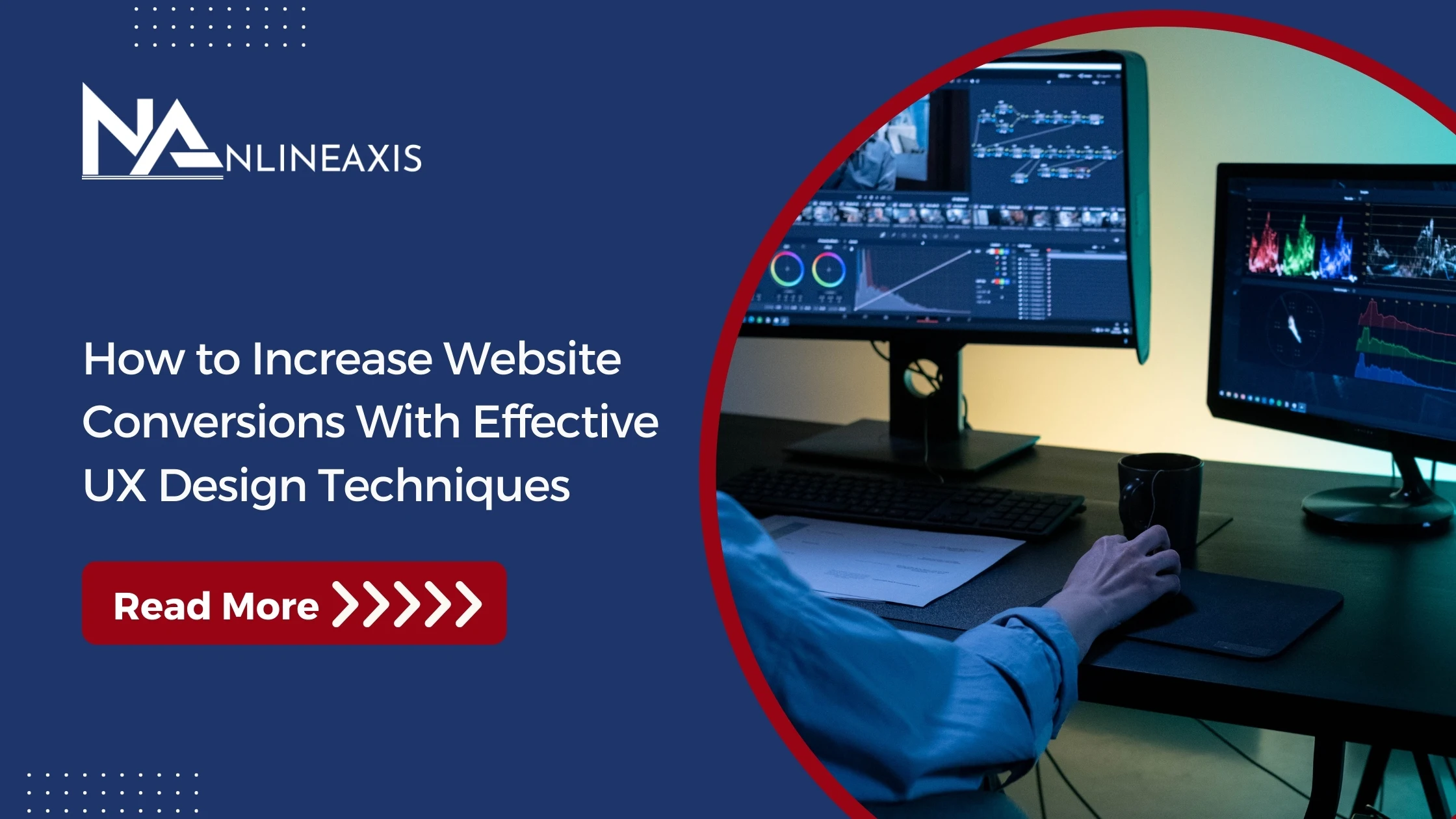How to Increase Website Conversions With Effective UX Design Techniques
Think about your customers landing on a website, eagerly searching for a product or service. However, within moments, they are frustrated by the unclear navigation, slow loading times, and cluttered design. Chances are, they will leave and never return.
However, when you have a UI/UX design that focuses on user experience, looks stunning, and is backed by statistical data, the scenario will be entirely different. With effective UX design, you can improve your website’s conversions, retain customers, and stand out in today’s competitive business landscape.
Whether you are an e-commerce site, a service provider, or a content creator, using the latest UX design techniques means you can significantly enhance user satisfaction and bolster your conversion rates. Wondering how? Well, here you go!
Understanding the Significance of UI/UX Design

Before we delve into the user design process, let us tell you it encompasses all aspects of a user’s interaction with a website, so that prospective users can have a seamless, immersive, and intuitive experience.
From research and planning to testing and understanding users’ needs and preferences, by focusing on user behavior and conducting research, a professional UX designer can ultimately create a design that works flawlessly on different platforms and devices.
Why is UX Design Critical for Conversions?
Having a well-designed UX can ensure that visitors can easily navigate your site, find the information they need, and complete all desired actions, such as making a purchase or signing up for a newsletter. While poor UX can lead to high bounce rates and lost opportunities, a website made using quantitative and qualitative data and by using several user experience research methods yields positive feedback, fosters trust, and encourages users to convert.
Key UX Design Techniques to Bolster Conversions
Are you conducting user testing, or are you in the first phase of your user research lifecycle and you want to collect data on what are the best methods to make your website stunning and efficient? Well, here you go!
Simplify Navigation
The first step in UX research is finding out what your customers want and are looking for in a website. When you work with professionals they can deploy different UX research methods and find out user research methods that work perfectly for you.
Professional designers can create clear and intuitive navigation that’s fundamental to good UX. Users can find out what they are looking for without any hassle, and after thorough usability testing for the navigation aspects, businesses can have a site backed by quantitative data for an immersive experience.
To simplify navigation-
Organize Information Hierarchically

For one, enterprises can use categories and subcategories to logically structure the content. They can implement a breadcrumb trail to show users their location within the site, and for identifying location-specific target users, they can use quantitative research and qualitative research.
Use Sticky Navigation
If you want your target audience to navigate effortlessly through the website at any point, try keeping the main menu accessible as users scroll down the page.
Add Search Functionality
To enrich the user experience, what businesses can do further is they can incorporate a prominent search bar with autocomplete suggestions to aid users in quickly locating specific terms or information.
Optimize Loading Speed

If users take longer than usual to complete tasks on the website, they might leave it. Slow-loading pages can frustrate users and increase bounce rates, which is why businesses need to ensure user actions can be completed within a jiffy without any hiccups.
To optimize loading speed, enterprises can ensure the following steps are a part of the UX design process–
Compress Images
Businesses can use image compression tools for different user groups to reduce file sizes without actually sacrificing quality.
Minimize HTTP Requests
The next thing they can do is combine files wherever possible, so they can reduce the number of requests made to the server and help users access the site swiftly.
Enable Browser Caching
In addition, businesses can also enable browser caching, which also helps with data collection. They can store website resources in the user’s browser cache to improve loading times on subsequent visits.
Create a Responsive Design

Well, this is the entire point of the overall UX design and research process, so let’s get an in-depth understanding of this. With the increasing use of mobile devices, ensure your website is responsive.
To do so you can-
Get Flexible Grids and Layouts
According to the data collected on user design, this is one of the most important steps in meeting user needs in their natural environment.
Companies can work with designers to design their site, so it can adapt seamlessly to different screen sizes. With the prevalence of mobile devices, having flexible grids and layouts is more vital than ever, so users can have an exquisite viewing experience across devices.
Touch-Friendly Elements
Conduct B testing and usability tests and precisely measure the amount of time your website takes to respond to clocks, so you can ensure the buttons and interactive elements on your site are easily tappable on mobile devices.
Viewport Meta Tag
No one will tell you this, but we are here to spill the beans. Use the viewport meta tag to control the layout on mobile browsers and ensure your content scales appropriately.
Prioritize Content Readability

Every UX research method will tell you how much user experiences rely on content. So, create readable content with clear CTAs and scope for verbal and written feedback, so you can get better conversions.
To focus on your content readability aspect-
Typography
Nobody likes their users to squint their eyes when they look at the text. To ensure that the text font is clearly visible, choose clear, legible fonts and maintain a sufficient contrast between text and background.
White Space
When you conduct UX research, you will find out how the blank white spaces in between the content can drive users away. Use white space effectively to avoid clutter and make content more digestible.
Bullet Points and Headings
Nobody likes to read cluttered text without any head or toe. Add structure to your content with ethnographic research. Break up text with bullet points and subheadings to highlight key points and improve scannability.
Enhance Call to Actions

CTAs work like mapping key points to guide users toward conversion actions. Even when you deploy the most common research techniques, they will tell you how designing effective CTAs can have a significant impact on conversion rates. To ensure your CTAs are clearly visible-
Visibility and Placement
Firstly, you need to position the CTAs prominently above the fold and at the end of the content sections if you want to catch users’ attention and gather feedback.
Compelling Language
Secondly, try using action-oriented language with your research findings that clearly convey the benefit of taking the next step. For instance, based on user behavior analysis, you can add options like Get Started, Download Now, etc.
Contrasting Colors
In addition, make CTAs stand out by using colors that contrast with the surrounding content, so they are easily noticeable.
Implement Trust Signals

Brands thrive on trust and if you want to convert visitors to your e-commerce and service-based website, here are the best ways to build trust-
Customer Reviews and Testimonials
Showcase positive feedback from satisfied customers to build credibility.
Security Badges and Certifications
Display security seals, SSL certificates, and other trust badges to reassure users about the safety of their data.
Clear Return and Refund Policies
Clearly communicate your return and refund policies to alleviate concerns and encourage purchases.
Conduct A/B Testing

The next step in the product development processfor UI/UX design is thorough testing. With A/B testing you can compare two versions of a webpage to determine which version performs better in terms of conversions and user preferences.
To carry on with A/B testing enterprises need to-
Test One Element at a Time
Focus on a single variable (e.g., CTA color, headline text) to isolate its impact on user behavior.
Measure Key Metrics
Track metrics such as click-through rates, conversion rates, and bounce rates to gauge the effectiveness of changes.
Iterate and Optimize
Use insights from A/B tests to continuously refine and improve your website’s UX.
Conclusion
UX research is crucial as it provides insights into user needs, behaviors, and pain points. This understanding enables designers to create intuitive, effective, and user-friendly interfaces, leading to enhanced user satisfaction, increased engagement, and higher conversion rates. In a nutshell, when brands conduct user research, it ensures that design decisions are data-driven and aligned with user expectations.
With a comprehensive user research method, businesses can generate ideas and make their user interface as effortless as it can be. With the right numerical data, concept testing, and an orchestrated development process, businesses can simplify how users interact with the website and identify patterns that can ensure customer satisfaction.
Undoubtedly UX research helps, but if you need help with the overall user insights, feel free to reach out to the professionals for an in-depth understanding of the process.
Also read: Why is AWS Managed services a Smart Move for Your Business?