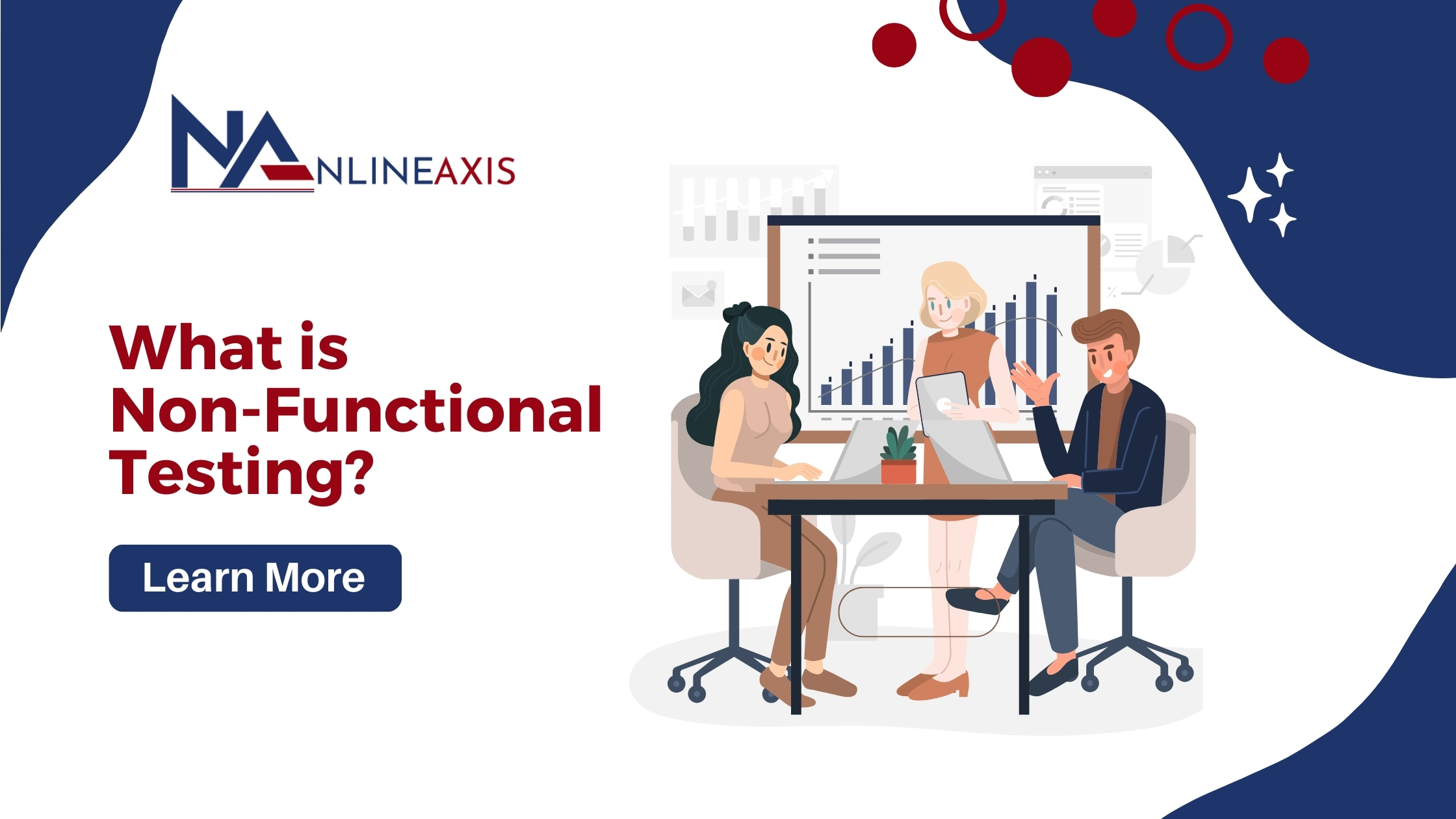What is Non-Functional Testing?
The applications we see on a daily basis pass through several quality checkpoints. During the software development lifecycle, developers ensure that an application functions seamlessly beyond the functional attributes. From performance and usability to reliability and security, a comprehensive software testing strategy requires both functional as well as non-functional tests.
While most people have a fair idea about the functional testing part, they often overlook the non-functional tests. These tests focus on how well the system performs under certain conditions rather than what the software does.
Non-functional testing tools use different testing methodologies that help assess the nonfunctional aspects of a software application. Wondering why developers need to test the non-functional aspects of software along with functional testing? Well, here’s a guide to help you get started!
Understanding Non-Functional Testing
As the name suggests, in non-functional testing, the non-functional aspects of a software application are tested. Factors like usability, performance, reliability and security are analyzed, and then the developer tweaks the software or fixes bugs accordingly.
Unlike functional testing, which focuses on verifying if the software behaves as expected, the non-functional aspects are tested to evaluate how the system performs under certain conditions, and these non-functional tests are crucial to ensure the application can handle real-world scenarios and provide user experiences.
Key Objectives of Testing Non-Functional Aspects

Developers conduct non-functional testing checks to assess the following aspects-
Performance Evaluation
The non-functional test done to assess the speed, responsiveness, and stability of an application under different conditions is known as performance testing.
Scalability Analysis
The software landscape is dynamic and often applications are subject to challenges in the evolving digital world. Scalability testing determines how well an application or software system can scale up or down to meet changing demand.
Usability Assessment
This non-functional test ensures that the application is user-friendly and provides an impeccable user experience without any glitches or slow-loading pages.
Reliability Check
In reliability testing, the developer ensures that the software system or application can operate without failure over a specific time duration.
Security Testing
With the rising threat of cyberattacks and payment frauds, implementing non-functional tests for assessing security has become more vital than ever. Using automated testing tools, security testing is conducted to ensure that an application is secure from external threats and vulnerabilities.
Types of Non-Functional Testing

As we have already discussed, non-functional tests encompass different software testing methodologies, and each test focuses on different aspects of the software system. To make it easier for you, here’s a breakdown of the most common non-functional test types.
Performance Testing
In non-functional checks, performance testingis conducted to evaluate the speed, responsiveness, and stability of the application under different conditions. Performance testsidentify performance bottlenecks and ensure the application meets different performance criteria. The different performance testing tools include Apache JMeter, LoadRunner, Gatling, NeoLoad, etc.
Key Aspects of Performance Testing
There are several aspects of performance testing like load testingthat ensure a software systemis effortless and navigable. Some of these aspects are listed as follows:
Load Testing
In load testing testers assess the software systemfor a specific number of users, so they can ensure how the application performs under normal and peak conditions when the traffic is high.
Stress testing
This is a software testing process where the software system is pushed beyond its normal operational capacity, so developers can identify its breaking point and how the software recovers from failure.
endurance testing
In the endurance testing process, the developer evaluates the performance of a software system over an extended period to ensure the program can handle prolonged usage.
spike testing
In this software testing process, the application behavior is analyzed when it is subjected to sudden and extreme increase in load.
Usability Testing
Usability testing is a software testingprocess where the developer focuses on assessing how user-friendly the application is. Professional testers evaluate the application’s interface, navigation, and overall user experience, so the end user can have an immersive experience.
Usability Testing Highlights
The key aspects of usability testing for different operating systems are listed as follows:
User interface testing
In this software testing, developers ensure that the interface of the software system is intuitive and easy to navigate.
user experience testing
As its name says user experience testing assesses the overall experience of the user while interacting with the application.
accesibility testing
In addition, developers also ensure that software systems can be accessible to users with disabilities and are cross-platform compatible, for which they conduct accessibility testing.
Security Testing
One of the most important software testing methods security testing focuses on identifying vulnerabilities in operating systems or software applications that can be exploited by attackers. The most commonly used security testing tools in the industry are OWASP ZAP, Burp Suite, Nessus, Acunetix, etc. Security testing ensures that the application is secure from external threats, and its key aspects include:
- Vulnerability testing
- Penetration testing with simulated attacks for identifying security weaknesses
- Risk assessment to analyze security pitfalls and software quality and the potential impact of security issues.
- Security auditing involves a thorough review of the application’s security measures and practices.
Reliability Testing
To meet the non-functional requirements, reliability testing focuses on ensuring that the application can operate without failure under various conditions over a specific time period.
Different usability testing techniques include user testing, Heuristic evaluating, A/B testing, surveys and questionnaires, etc. The fundamentals of reliability testing as opposed to functional testing checks are listed as follows:
Failure Rate Testing
This testing is mainly for internal research. It focuses on the frequency of failures within the application.
Recovery Testing
Again meant for internal research, recovery testing assesses the application’s ability to recover from failures.
Mean Time Between Failures (MTBF)
MTBF is all about calculating the average time between failures.
Mean Time to Repair (MTTR)
On the other hand, MTTR measures the average time taken to repair the application after a failure.
Compatibility testing
Considered as an integration testing process, compatibility testing ensures the application works correctly across different environments such as browsers, operating systems, and devices. The key aspects of compatibility testing include:
- Cross-browser testing to ensure the application functions effortlessly across different web browsers.
- Cross-platform testing to verify the application’s compatibility with different OS and platforms.
- Device compatibility testing so the developers can work fine on different devices, including smartphones, tablets, and desktops.
Scalability Testing
With time, an application has to scale up or down to meet changing industry demands. This non-functional testing ensures an application can scale by evaluating how the software program is performing as the workload increases or decreases. The different types of scalability testing include:
- Load scalability testing to evaluate the application performance under increasing load conditions.
- Capacity testing to determine the maximum number of concurrent users or transactions the application can handle.
- Performance scalability testing to assess the application’s overall performance as the system resources fluctuate in terms of quantity or quality.
Non-Functional Testing Methods

Non-functional testing involves various methodologies and approaches to assess different aspects of the application. Here are some common methodologies used in non-functional testing:
Manual Testing
Manual testing is all about manually executing test cases and evaluating the application’s performance, usability, and other non-functional aspects. This approach is useful for identifying issues that automated testing might miss, and the key steps in manual testing are listed as follows:
- Test Planning: Defining the scope, objectives, and approach for testing.
- Test Design: Creating test cases and scenarios based on the requirements.
- Test Execution: Manually executing the test cases and recording the results.
- Test Reporting: Documenting the test results and identifying any issues.
Automated Testing
Automated testing involves using automated tools and scripts to execute test cases and evaluate the application’s performance, usability, and other non-functional aspects. Automated testing tools play a crucial role in large-scale testing, and the steps involved in automated testing include:
- Tool Selection: Choosing the appropriate automated testing tools based on the requirements.
- Test Script Development: Creating automated test scripts based on the test cases and scenarios.
- Test Execution: Running the automated test scripts and recording the results.
- Test Reporting: Documenting the test results and identifying any issues.
Conclusion
As you know by now, non-functional tests can help users get an enriching user experience, maintain user trust, and secure sensitive data. Often people have their doubts about the functional vs non-functional requirements of a software system.
If you too have your doubts and would like to get impeccable results and user satisfaction without any data loss in your software, ensure to go for professionals. They can offer everything from baseline testing to different testing methods for checking system components with load tests, stress testing, and more.
Launching a new application, or want to improve the efficiency of your existing software system? Opt for professionals to check non-functional aspects and get precise test results that can help you improve your software program.
Also read: Why is AWS Managed services a Smart Move for Your Business?