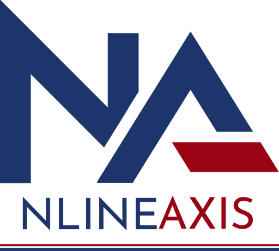Top Salesforce Chrome Extensions in 2023
Salesforce extensions encompass supplementary tools and features that can be seamlessly integrated into the Salesforce platform, elevating its functionalities, and enabling tailored adjustments according to an organization’s distinct requirements. These extensions, whether crafted by Salesforce itself or external developers, seamlessly meld with the Salesforce ecosystem via the Salesforce AppExchange.
The incorporation of these extensions empowers enterprises to expand their operational capacities, fostering efficiency and enhancing the holistic customer journey. In this article, we will delve into some of the best Salesforce Chrome extensions available, with a focus on Salesforce Inspector, and how they can amplify the capabilities of Salesforce for both Salesforce development and Salesforce consulting companies.
Empower your digital journey by choosing NLINEAXIS IT Solutions Private Limited. With a commitment to innovation and excellence, NLINEAXIS offers a comprehensive suite of IT solutions tailored to meet the unique needs of modern enterprises.
When it comes to optimizing your Salesforce journey, NLINEAXIS IT Solutions Private Limited stands as the ultimate partner in enhancing your CRM operations. As a trusted technology leader, we specialize in crafting tailored Salesforce Chrome extensions that revolutionize the way you engage with customers, manage data, and drive business growth.
Salesforce Chrome extensions, including Salesforce Inspector, are particularly beneficial for Salesforce development companies. These companies can utilize the data analysis and manipulation features to ensure data integrity and accuracy throughout the development process. The ability to debug and optimize queries enhances the quality of applications developed, leading to more efficient and reliable systems.
The Best Salesforce Chrome Extensions
1. Salesforce ORGanizer
An impactful tool that has garnered significant attention in the realm of the Salesforce ecosystem is Salesforce ORGanizer. This adaptable extension introduces an elevated standard of efficiency and control to Salesforce environments. Through its diverse range of functionalities tailored to amplify organization, navigation, and personalization, Salesforce ORGanizer has cemented its position as an essential resource for administrators, developers, and users alike.
2. Salesforce Inspector Chrome Extension
One of the standout Salesforce Chrome extensions is Salesforce Inspector. This extension serves as a comprehensive debugging and data analysis tool for Salesforce developers and administrators. It empowers users to explore and manipulate Salesforce data directly from within the browser.
3. Enhanced Salesforce Formula Editor
Enhanced Salesforce Formula Editor is an advanced tool designed to augment precision and productivity within the platform. This upgraded formula editor represents a pivotal evolution, catering to the needs of administrators, developers, and users who seek to extract maximum value from their Salesforce implementations. The foundation of this extension lies in its ability to streamline complex calculations and logic-based tasks.
4. Scribe – Documentation, SOPs & Screenshots
Scribe represents a Salesforce extension developed with the intention of aiding users in the creation and organization of documentation, standard operating procedures (SOPs), and visual aids like screenshots. Its primary objective is to simplify the process of introducing new team members, educating current staff, and upholding uniformity across various divisions and groups.
The advantages attributed to the utilization of the Scribe Salesforce extension encompass accelerated documentation of procedures, as well as the automatic generation of comprehensive step-by-step instructional materials.
5. Salesforce Mass Editor
This tool empowers users to make simultaneous updates, edits, and modifications to a substantial volume of records, sparing them from the time-consuming ordeal of individually editing entries. By providing a centralized platform for bulk data manipulation, Salesforce Mass Editor significantly enhances productivity, especially in scenarios involving data cleansing, campaign management, or routine data updates.
6. SOQL Extractor and Analyzer for Salesforce
This tool enables users to easily fetch sets of data from their Salesforce organizations, thereby enabling profound examination and comprehension of their business workflows. The extraction feature empowers users to selectively retrieve desired data, encompassing specific objects, fields, and criteria.
In parallel, the analysis aspect of the tool provides an elaborate exploration of the acquired data, supporting thorough evaluation via functions such as sorting, filtering, and aggregating. Through these capabilities, users can gain valuable insights into their business operations, fostering informed decision-making and strategic refinement.
7. Crazy Compare Salesforce extension
Crazy Compare surpasses mere identification, extending its features to include synchronization abilities that enable users to align data across various instances. This capacity holds immense significance in situations where maintaining data integrity and consistency is of utmost importance. By simplifying the tasks of data comparison and synchronization, Crazy Compare optimizes data management workflows, supporting organizations in upholding precise and uniform data records.
8. Boostr for Salesforce
The Boostr Salesforce extension enhances the productivity of Salesforce administrators and developers by providing various capabilities. These include the ability to efficiently search for items while adding them to a change set, streamlining the display of specific item types on a single page during change set addition, and showing API Names alongside field names when editing field sets for easier identification.
9. Salesforce Navigator for Lightning
Facilitating swift and convenient access to frequently utilized Salesforce features and pages, Salesforce Navigator for Lightning offers a user-friendly solution. Accessible through a simple click on the search bar located within the upper navigation menu of Salesforce Lightning, the Salesforce Navigator for Lightning presents an easily navigable search interface.
Salesforce Chrome extensions offer a multitude of advantages to Salesforce users, from improved data management to enhanced debugging capabilities. Among these extensions, Salesforce Inspector stands out as a powerful tool for developers and administrators, allowing real-time data analysis, manipulation, and query optimization.
Salesforce development companies can benefit from these extensions by ensuring data integrity and enhancing application quality. For Salesforce consulting companies, the extensions streamline consulting services, enabling quicker solutions to data-related challenges. When combined with other notable extensions like Org Header for Salesforce, Record and Metadata Comparator for Salesforce, SF Colored favicons, Apex debugger Salesforce extension and EasyCrud Salesforce extension, these tools collectively elevate the Salesforce experience, making it more efficient, streamlined, and powerful than ever before.
If you’re in search of the perfect Salesforce consulting partner to assist you with a wide array of tasks within the Salesforce ecosystem, look no further than Nlineaxis. Our dedicated team excels in delivering top-notch Salesforce development, seamless salesforce integration solutions, cutting-edge Salesforce app development, web development expertise, efficient staff augmentation, meticulous Salesforce data migration, and reliable Salesforce managed services.