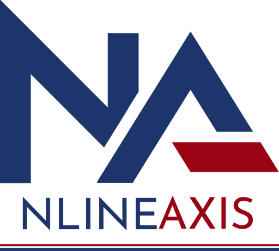Salesforce Customization vs Configuration: Which Works Better for You
Salesforce offers a high degree of configurability and customization options. To take full advantage of the advantages of Salesforce, it’s important to take into account your organisation’s distinct vision, requirements, and objectives. While majority of the businesses ultimately need configuration and customization to make the platform function preferably for them, they generally do not require both solutions upfront or at the same time. Salesforce configuration and Salesforce customization are both important elements of adapting the platform to your precise business requirements. However, they fulfil different roles and come with unique benefits.
In this article, we will examine both options to assist you in determining which one can better meet your needs the better and benefit you more.
Salesforce Configuration vs. Customization
The chief distinction between configuration and customization in Salesforce lies in the usage of the platform. Configuration deals with the tasks performed within your existing CRM system, such as processes or functions. Customization, on the contrary, deals with the inclusion of new functionalities or features that are not already there by default.
NLINEAXIS boasts a team of experienced Salesforce experts with a profound understanding of the platform’s competences. We will work closely with you to evaluate your brand’s processes, goals, and challenges, leading you towards the most appropriate approach—whether it’s configuration, customization, or a mix of both.
What is Salesforce configuration?
Salesforce configuration leverages the platform’s existing resources, allowing you to build applications by selecting elements within the platform instead of changing code to alter its functionality as per your preference. It enables the swift and straightforward development of new applications using Salesforce’s pre-established user interface (UI). For instance, you can introduce new fields in Salesforce by employing formulas and rules to attain your intended results.
By utilizing the platform’s built-in tools and features, you can increase productivity and boost conversion rates for your organisation. Moreover, Salesforce configuration allows you to cater to different user needs, grant appropriate access to employees, and prevent the duplication of code.
Examples of Salesforce Configuration
Below mentioned are some examples of Salesforce configuration:
- Altering or introducing fields
- Making record types
- Adding apps from AppExchange
- Inclusion of tabs or objects
- Creating new page layouts
- Forming new permissions
- Building email templates
- Forming dashboards and reports
- Making or altering workflows
- Forming new user profiles
- Modifying the user interface
What is Salesforce customization?
Salesforce customization involves the addition of functions or features not originally included in the application. Essentially, it deals with the development and coding of new capabilities within the CRM system. Customization of salesforce becomes necessary when the packaged version doesn’t meet specific requirements.
Unlike configuration, which aims to accommodate a wide range of users and customers, customization is tailored to fulfil the specific requirements of a specific user group or audience. This approach can lead to higher user satisfaction, but it also carries the risk of excessive customization, which can hamper the scalability of your platform in the long run. This underlines the significance of working with an experienced Salesforce development company.
Examples of Salesforce Customization
Below mentioned are some examples of Salesforce customization:
- Inclusion of Apex code
- Creating new websites
- Introducing triggers on objects to perform specific tasks
- Developing low-code applications
- Forming Lightning components
- Adding new JavaScript capabilities
- Adapting CSS to alter the appearance and touch of several pages
- Combining third-party solutions
Salesforce Configuration vs Customization
If you’re unsure whether your CRM needs customization, configuration, or a combination of both, adhere to these recommended guidelines. This checklist will assist you in evaluating your present requirements and planning an effective approach for addressing them in the future.
1. Clarify your vision and objectives.
Begin by clearly outlining your destination and the essential requirements to reach your destination. Skipping this stage could result in substantial time and financial resources being wasted. This is where a reliable Salesforce development company and implementation partner can be invaluable.
In general, one needs to go through these questions to refine their requirements versus desires and pinpoint their chief objectives:
- How do you describe your definition of success?
- What are the immediate requirements versus those that can be added far ahead?
- What actions will propel your business toward growth and success?
- Why is the implementation of Salesforce configuration and/or customization necessary? What are your eventual objectives?
- What are your project timelines and budget constraints?
- Is your chief focus on enhancing functionality, streamlining intricate processes, or increasing performance metrics?
- What expertise is already available within your team?
2. Distinguish between your existing resources and what you must incorporate.
One effective approach to choosing between Salesforce configuration and customization is through list-making. Differentiate your “essential requirements” from your “desired enhancements.” What is at present crucial, and what might you require in a year’s time is an important aspect to look over. Perhaps your organisation would improve a lot using from Salesforce configuration at present, with customization becoming required once you reach a specific level or scale.
For those who are new to adopting Salesforce and still in the process of mastering the platform, diving into customization might rapidly become overwhelming. On the other hand, if you’ve been using Salesforce for a long time and identify the possible advantages of added features to help with your business growth, then it might be the right time to consider customization.
3. Evaluate your available skill set (or the absence of it)
It is important to keep in mind that customization needs a higher level of expertise compared to configuration. Therefore, working with a consultant or administrator to configure Salesforce for your brand requirements can be a cost-effective and time-saving option. Though, if your desired solution necessitates customization, it may be important to collaborate with a seasoned Salesforce consulting company, app builder, or implementation specialist. Some important questions that one needs to think through include:
- What expertise resources are at your disposal?
- Do you have an internal team, or will you need to engage a Salesforce consultant (or both)?
- Will the team you hire need to oversee the entire process or provide support and training for your existing team?
4. Prioritize your end users
Make sure to keep your end users at the forefront of your planning and implementation procedure. Reflect on how the new implementation will affect them and how it can be beneficial. Put yourself in their shoes to grasp their requirements, objectives, and desires. You can think about:
- The most important issues and obstacles they face
- Which processes or tasks consume majority of their time?
- Where can simplification happen?
- Are there definite zones with bottlenecks and communication challenges?
Conducting interviews with your end users and including them in testing your solution prior to the complete implementation can help with a successful integration. Additionally, ensure that they understand your objectives and reasons for the variations and provide training on Salesforce best practices.
5. Begin with simplicity and expand over time
As a general guideline, we propose commencing with basic features and slowly enhancing them. Once you have established a solid basis, you can include other functionalities.
To put it differently, once you’ve configured Salesforce to align with your brand and have made the most of its built-in capabilities, contemplate customization.
NLINEAXIS recognizes that every brand is unique. We outshine at creating tailored Salesforce solutions that align exactly with your needs and demands. Whether you require updated workflows, advanced reporting, or an intricate data integration, we have the expertise to deliver results. NLINEAXIS can help you get the most out of the platform’s usual features, guaranteeing that your foundation is strong before considering customization. This approach makes sure that you invest sensibly and dodge pointless complexity.