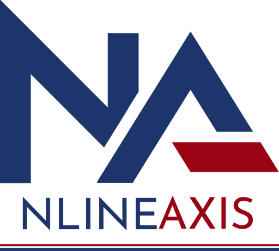A Detailed Guide To Salesforce APIs
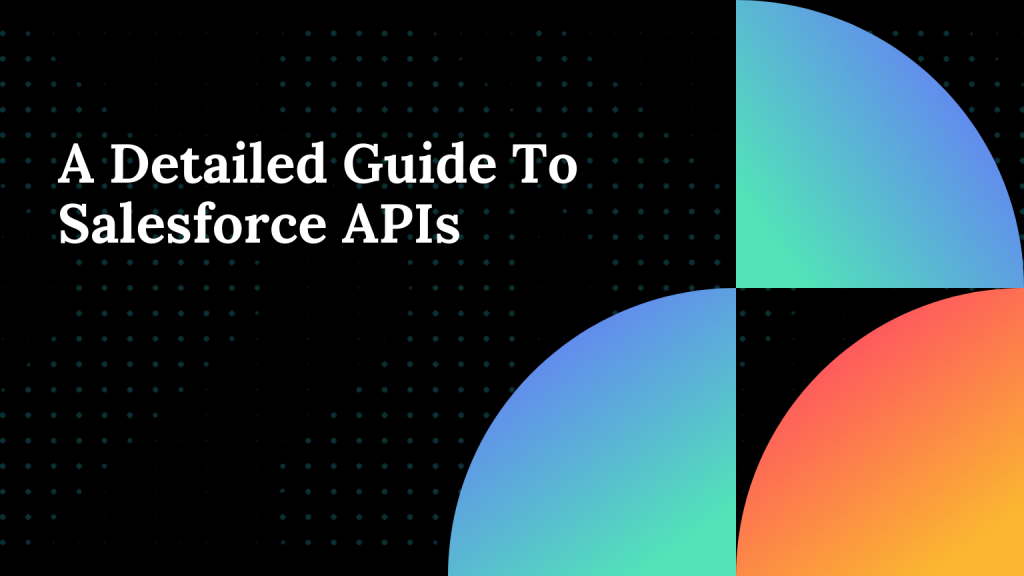
Salesforce has never remained under the radar in terms of the plethora of features and benefits it offers. Keeping this in mind, businesses ranging from big MNCs to Fortune 500 companies are rapidly migrating to Salesforce APIs and integrating it into their sales processes to achieve a new automation level.
Indeed, Integration helps Salesforce consulting companies better understand and use their data by connecting different data sets into a unified ecosystem that people can use effectively for analysis and communication purposes. However, sharing code and best practices with other organizations is difficult to create an open-source ecosystem around Salesforce. And this is due to barriers to entry that make it challenging to export/import code to Salesforce instances.
So, here, Salesforce APIs is required to bridge the gap between Salesforce and third-party apps and software. To help you understand more about Salesforce APIs, I’ve listed various APIs and their purpose in Salesforce.
What is an API?
An application programming interface (API) is a software interface that allows various apps to communicate with one another and function together. Because an API connects each request or query to a database containing behind-the-scenes responses, practically every automated system will utilize it. The API performs a request to the data source, gathers the answer, and delivers the appropriate data to the user when a query is made. APIs are data utilities that allow you to transport data between different data sources, access points, and user interfaces.
Types Of Salesforce APIs
1. SOAP API
Simple Object Access Protocol (SOAP) API is a standardized messaging protocol that is the basis of most modern APIs. This was the original Salesforce APIs even before Apex was adopted as the main programming language. The main functions include updating, creating, or deleting records and retrieving search results from external applications.
It is popular among large companies because it can handle large amounts of data as it uses XML and HTTP in the form of WSDL (Web Service Description Language) to send requests.
There are two types of WSDL: enterprise WSDL web services and partner WSDL web services.
A. Enterprise Web Services WSDL
Customers and ISVs looking to build integrations specific to their Salesforce Org.
B. Partner Web Services WSDL
Development partners looking to create generic integrations for multiple Salesforce Orgs. It can be used to access data from all organizations connected to it.
2. REST API
Representational State Transfer REST API is a lightweight, less intensive alternative to SOAP API. It is much easier to integrate and develop than SOAP and, therefore, more dynamic and adaptable. REST does not require creating a WSDL file to connect your external application to your Salesforce organization and can return results in JSON format, which is smaller and faster than XML.
Apex, used by Salesforce, considers JSON easier to handle than XML. For this reason, REST is preferred by mobile apps.
3. Metadata API
The metadata API is used to manage customization and build tools in your Salesforce org, rather than data held within the system. This API migrates any new changes from the testing Sandbox environment into the live production environment.
4. User Interface API
With this salesforce APIs, you can create your user interface that allows users to work with any part of your data or metadata in Salesforce. Data is constantly in sync with your Salesforce organization, so it stays current for as long as users have access to it. The API itself takes care of security and layout and supports only user interface creation.
5. Tooling API
Tooling API is used to integrate metadata with other systems. One of the main advantages is handling complex types of metadata that speed up operations. You can also use this API to create custom development tools for your force.com application, e.g., Manage Apex classes and Visualforce pages.
You can add options and convenience to your existing Lightning Platform tools, build dynamic development modules for the Lightning Platform in your enterprise integration tools, create custom development tools for selected applications or services, and many more.
6. Analytics REST API
The Analytics API gives users access to useful analytics, including specific data sets, filters, and dashboards. It also provides shortcuts for query analysis, creates new filters or lenses to analyze data, and edits replicated data sets.
Usage Of Analytics REST API
- Send requests directly to your analytics platform
- Collect and group lenses arranged in Analyze
- Backup and restore analyzed data
- Fix business problems by finding anomalies
7. Chatter REST API
Use the Chatter REST API to view Salesforce data, especially mobile apps. In addition to the Chatter feed, users, groups, and followers, the Chatter REST API provides programmatic access to files, testimonials, topics, notifications, purchases from Data.com, and more.
Many REST API Chatter resource actions are defined as static methods of the Apex class in the ConnectApi namespace. These classes are called Chatters on Apex.
Conclusion
At Nlineaxis private limited we offer high-quality data, updated in real-time in the cloud with worldwide coverage. The possibilities are endless when it comes to custom integrations with our Salesforce organization. Implementing the right one for your specific needs ensures you get the most out of your Salesforce CRM software. Choosing the right Salesforce integration tool and API for your business depends on many factors specific to your business needs that require careful consideration. So, hire one of the best Salesforce consulting companies, Nlineaxis, to help you with various business processes management, from simple admin tasks to flow design, development, and implementation of your Salesforce project.