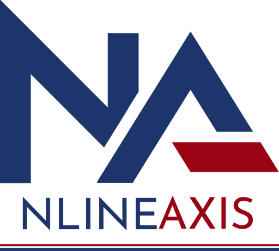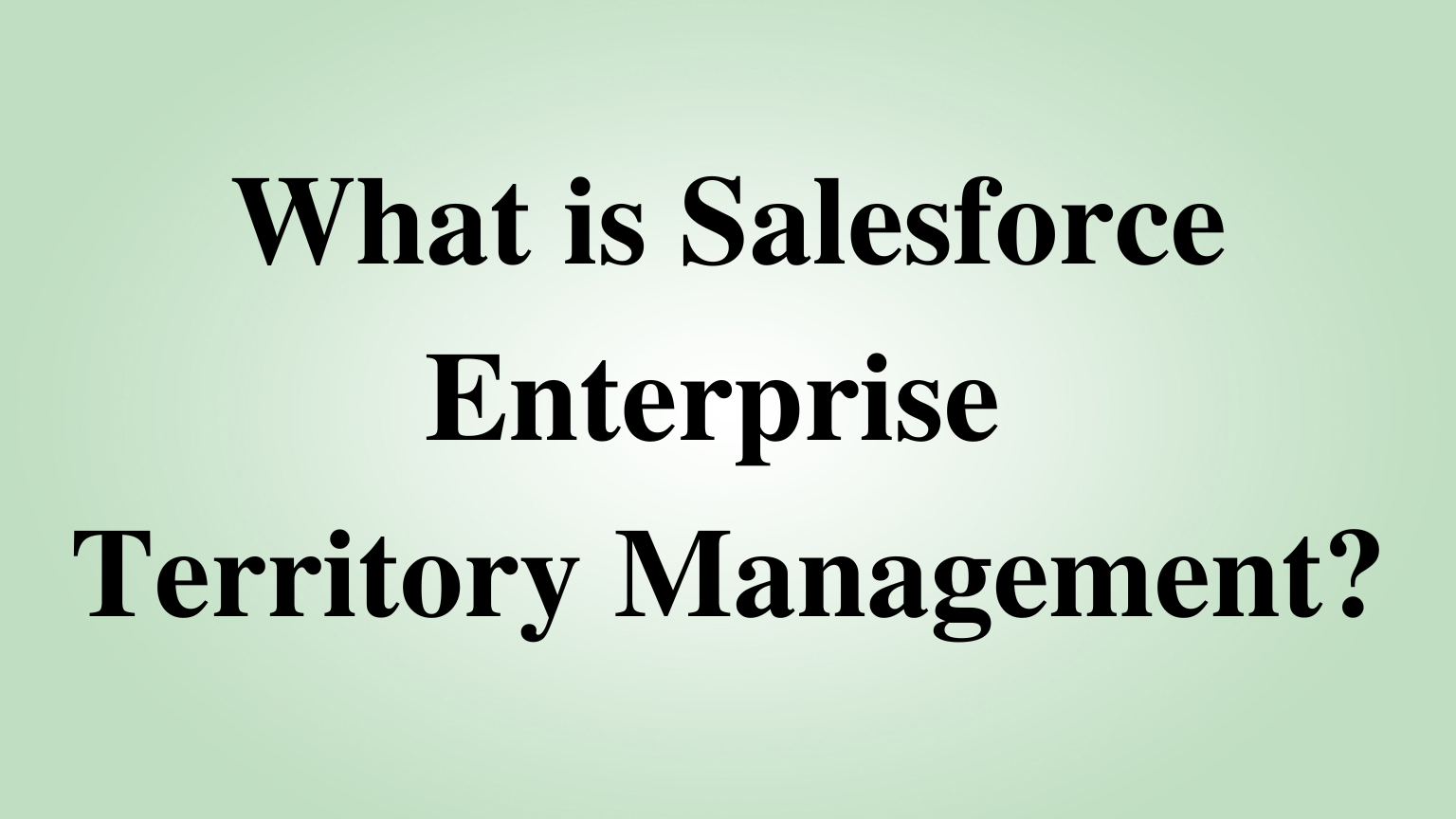What is Salesforce Enterprise Territory Management?
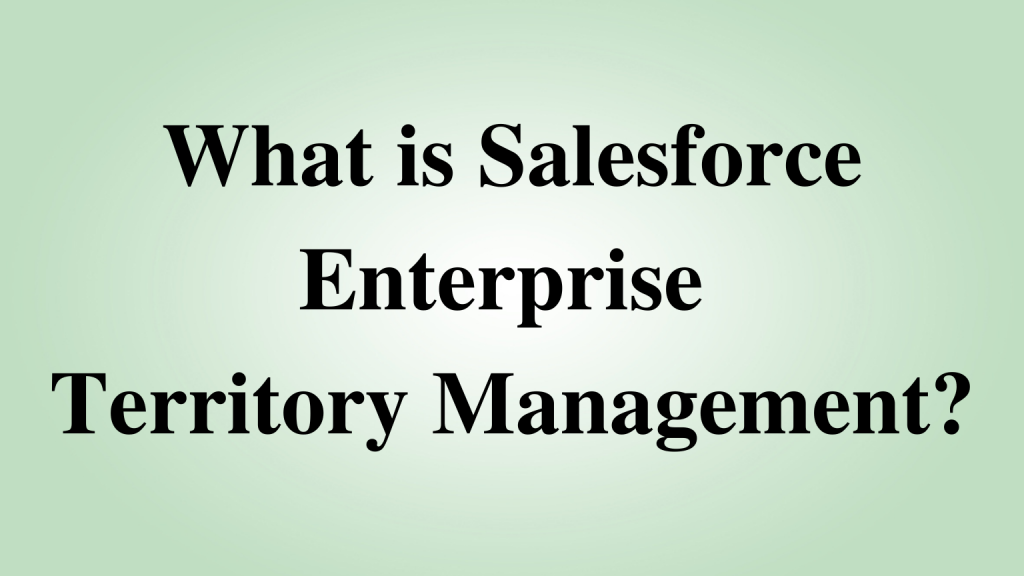
Salesforce Enterprise Territory Management gives salespeople access to clients based on zip code, industry, revenue, or a custom parameter. It improves the original Territory Management functionality and provides territory models, territory types, and territory model states as part of the Salesforce platform. Multiple territorial structures and tactics may be constructed and tested using these components before activating and executing the one that works best.
Enterprise Territory Management Salesforce also makes charting territory, accounts, and possibilities a lot easier. Custom reports help organize the territorial model for optimal coverage, as well as the evaluation and modification of the model.
The team can utilize Chatter to collaborate on the territorial model’s design and construction. Forecasts can also be determined by territory when utilizing collaborative forecasting.
In Enterprise Territory Management, accounts, as well as the opportunities and cases associated with them, are assigned to one or more Salesforce users based on sales areas.
The structure is similar to the Salesforce role hierarchy, with the exception that visibility, authority to edit, and so on are not related to a position like “manager” and the subordinate “clerk,” but (mostly) to the territory hierarchy assignment.
An account can be allocated to many regions regardless of their hierarchical status. Similarly, a user can be allocated to multiple areas, making Enterprise Territory Management a very versatile authorization solution (comparable to authorization sets).
Why Salesforce Enterprise Territory Management?
Territory management has the potential to improve sales team morale, enhance sales, expand the customer base, and foster team togetherness.
It is crucial to build a well-balanced sales territory. Two things can happen when a sales territory is imbalanced; When a region is underserved, the sales team or vendor is few and far between, resulting in sub-optimal activity levels. Because they are overburdened, territory managers follow up on too few leads, identify too few prospects, and spend too little time with clients. Customers will go to the competitors, resulting in a loss of sales.
When the sales team has too little work and too many team members handling a limited region, it is referred to as overserving an area. This raises total expenses and pricing, resulting in fewer sales. In addition, valuable resources are not utilized in more vital areas. This might lead to shortages in other regions.
Components of Salesforce Enterprise Territory Management
Mentioned below are the components that make up the Enterprise Territory Management Salesforce:
1. Territory
Account groups, and sales professionals that deal with those accounts are organized by Territory. Territory types are used to build regions.
2. Territory Type
This allows you to organize areas by a common denominator, such as core vs. overlay employees or named accounts vs. geographic regions. A region type is assigned to each newly established region.
The only purpose of territory type is to organize and create territories. In territorial model hierarchies, they are not visible.
3. Territory Type Priority
Helps in picking the right territory type for newly created or changed territory; a custom priority scheme may be built here.
For example, 001 might denote the greatest or lowest priority of a region type. It is critical to determine the scheme scales when new area types are introduced.
4. Territory Model
A company’s comprehensive territory management system. Multiple territorial structures and various account and user mappings can be developed and previewed using the model builder before activating the model that is judged ideal.
The amount of territory models that may be developed in both production and sandbox is determined by the Salesforce edition.
5. Territory Hierarchy
Displays a model’s region structure and is used to interact with it. Creating, updating, and removing regions all begin with the hierarchy. It is also possible to use the hierarchy to execute region mapping rules and look at more information on region detail pages.
The hierarchy can also be used to assign regions to opportunities, archive or activate models, and implement model-level assignment rules. Furthermore, the territory hierarchy in the active territory model determines the forecast hierarchy for territory forecasts.
6. Territory Model Status
Indicates whether a territory is in the planning stage, is in use or has been archived. You can only have one active territorial model at a time, but you may construct and preserve numerous models in the planning or archived phases for later use or as a reference. The active territory model is used to forecast regions.
Conclusion
Salesforce Enterprise Territory Management allows those in charge to construct location-based hierarchies. On the one hand, this makes it easy to see which staff at different locations have particular duties. Those in charge, on the other hand, look at how much money each site brings in. Developers may test how the newly constructed corporate hierarchy affects business operations in advance.
Users can have a complete overview of the activities being done at many corporate sites using Enterprise Territory Management Salesforce. This allows regional teams to be compared to one another, making it easier to spot and fix inefficient business processes. Because the new structure promotes internal rivalry, the system also enhances staff motivation, resulting in increased sales and profitability.